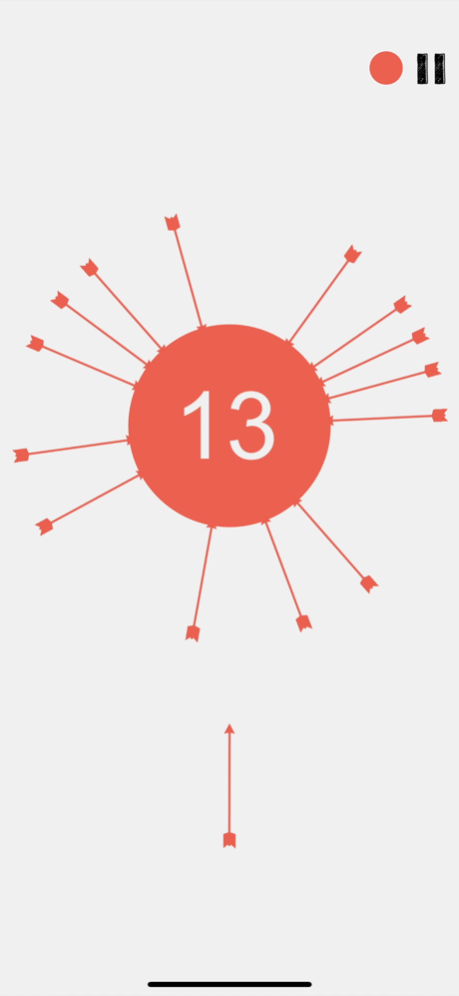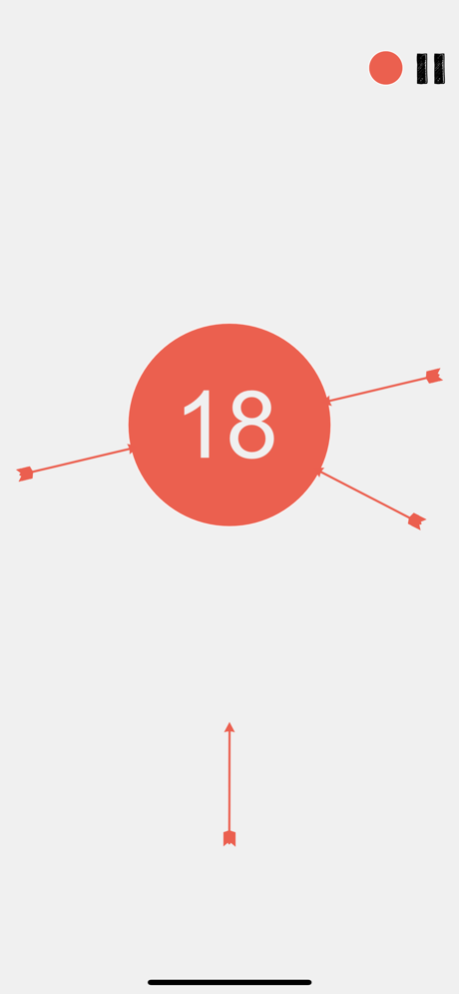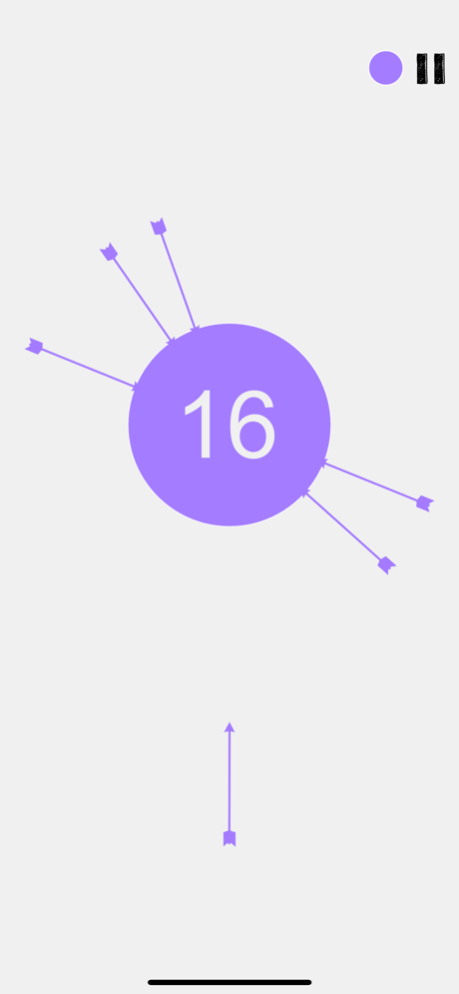Arrow on Wheel 1.3
Continue to app
Free Version
Publisher Description
Be warned: super addictive!
A simple but challenging game, suitable for all ages. We use AI to deliver a gaming experience fine-tuned to your own skill.
[Features]
- Gorgeous minimalistic design
- Multiple color themes
- Dynamic level design powered by AI
[Instructions]
- Tap your finger to shoot an arrow onto the spinning wheel.
- Make sure to avoid hitting the other arrows.
- Shoot all the arrows to pass the level.
[Designed by AI]
We use AI and state-of-the-art machine learning algorithms to deliver a fully customized gaming experience, fine-tuned to your own skill. Here is how we do it:
- We designed multiple features that controls the difficulty of the game, such as the arrow count, speed of the wheel, and if the wheel changes directions;
- We modeled multiple aspect of the gameplay outcome (such as win or lose, time spent, winning streak count) using logistic regression, with the parameters above;
- We trained the model using 2,000+ real human gameplays, and used the preset parameters as the starting point for the first 10 levels;
- Based on your actual gameplay, and use reinforcement learning to further adjust the parameters of the model;
- Note that all these algorithms run on and stay at your local devices.
Jun 23, 2023
Version 1.3
Minor bug fix
About Arrow on Wheel
Arrow on Wheel is a free app for iOS published in the Action list of apps, part of Games & Entertainment.
The company that develops Arrow on Wheel is Huan Lin. The latest version released by its developer is 1.3.
To install Arrow on Wheel on your iOS device, just click the green Continue To App button above to start the installation process. The app is listed on our website since 2023-06-23 and was downloaded 1 times. We have already checked if the download link is safe, however for your own protection we recommend that you scan the downloaded app with your antivirus. Your antivirus may detect the Arrow on Wheel as malware if the download link is broken.
How to install Arrow on Wheel on your iOS device:
- Click on the Continue To App button on our website. This will redirect you to the App Store.
- Once the Arrow on Wheel is shown in the iTunes listing of your iOS device, you can start its download and installation. Tap on the GET button to the right of the app to start downloading it.
- If you are not logged-in the iOS appstore app, you'll be prompted for your your Apple ID and/or password.
- After Arrow on Wheel is downloaded, you'll see an INSTALL button to the right. Tap on it to start the actual installation of the iOS app.
- Once installation is finished you can tap on the OPEN button to start it. Its icon will also be added to your device home screen.